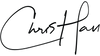V2 LR Preset Pack
I fine-tuned my V2 premium presets to create a ton of fresh looks that work all the time, no matter what photos I’m taking. These 20 LR presets and 5 adjustment tools add that extra punch and emotion we’re all looking for. The looks are inspired by our commercial, portrait, wedding, and Instagram work.
Use these presets to make your business and everyday photography more inspiring—all while speeding up your workflow. These presets were tested using Sony, Nikon, Canon, FujiFilm, and Adobe standard colour camera profiles. Now my Lightroom presets are yours to make your photos better, too.
Includes The Following Presets
Bonfire, Breakthrough, Crimson, Echo Bay, Hawk's Bay, Kelowna, Matchstick, No. 92, No. 93, Red Harbour, Revelstoke, Rusted, Sea Mist, Spiritwood, Terra Nova, Thunder Bay, Two Hills, Vulcan. Whitehorse, Yellowknife
Designed For
Lifestyle, Portrait, Street, Landscape, Commercial, Travel
What's Included

20 Presets
This pack includes 20 Lightroom Presets that allow you to edit your photos professionally in seconds. The presets add a crisp and fresh look to your photos. With a large variety of options there is a preset for any photo, and the ability to adjust the settings to fit your photo’s needs.

5 Adjustment Tools
Included with the Lightroom Presets is 5 Adjustment Tools. These tools can be added on top of your edits to add a grainy film look, or fix lens distortions in one simple click. This gives you the ability to change the overall feel of your photos in seconds.
Installing is Easy:
- On your COMPUTER (not a mobile device), download the ZIP file somewhere safe and unzip it.
- Update Adobe Lightroom CC or Lightroom Classic.
- In Lightroom, open the Edit pane and click Presets.
- Click the menu icon (…) and select Import Presets.
- Navigate to where you saved your presets, select them all, and click Import.
- Your presets should appear in the Presets pane from now on. If you’re using Lightroom CC, your presets should also become available in the Lightroom app on your mobile device under the Presets pane. (It looks like two overlapping circles.)
Thank you again for your support!
VERY IMPORTANT: Please DO NOT download these on your mobile phone. Download them on your laptop or desktop computer FIRST. Once installed in Lightroom CC, they can then be used on mobile after. Make sure you’re running the latest version of Lightroom.
Use these presets to make your business and everyday photography more inspiring—all while speeding up your workflow. These presets were tested using Sony, Nikon, Canon, FujiFilm, and Adobe standard colour camera profiles. Now my Lightroom presets are yours to make your photos better, too.
PRESETS INCLUDE:
Bonfire, Breakthrough, Crimson, Echo Bay, Hawk's Bay, Kelowna, Matchstick, No. 92, Red Harbour, Revelstoke, Rusted, Sea Mist, Spiritwood, Terra Nova, Thunder Bay, Two Hills, Vulcan. Whitehorse, Yellowknife
HOW WILL I RECEIVE MY PRODUCTS?
Immediately after purchase, you will receive a download link in your email. I recommend downloading the files right away and saving them to a safe place on your computer or hard drive just in case the email gets lost.
HOW CAN I USE MY PRODUCTS?
You’ll receive an email with a digital download link immediately after purchase. All digital products (aside from the music pack) can be used for personal, commercial, and corporate use. If you want to use the music in your commercial work, please contact lucas@thechrishau.com to arrange for your license.
WHAT IS YOUR RETURN POLICY?
Unfortunately, we cannot offer returns due to the intangible nature of digital products.